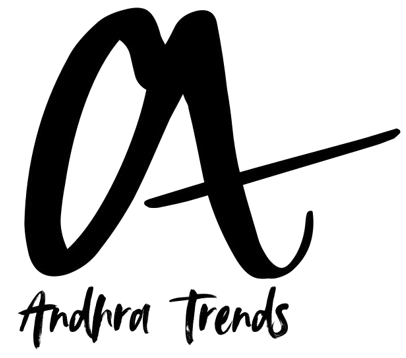In today’s digital age, protecting your internet connection from cyber threats is more crucial than ever. With the increase in online activities, from shopping to banking, the risk of cyber-attacks has also escalated. Hackers, malware, phishing scams, and other malicious activities can compromise your data and privacy. This article will guide you through essential steps to safeguard your internet connection and keep your information secure.
1. Use Strong and Unique Passwords
One of the simplest yet most effective ways to protect yourself from cyber threats is by using strong and unique passwords for all your accounts. Avoid using easily guessable information such as birthdays or common words. Instead, create complex passwords that include a mix of letters, numbers, and special characters. For example, a strong password could look something like “J6$z!Q8t#L”.
To make it easier to manage multiple passwords, consider using a password manager. These tools can generate and store complex passwords securely, so you don’t have to remember them all. Remember, using the same password across different platforms increases the risk of a security breach if one account gets compromised.
2. Keep Your Software Updated
Outdated software can be a significant vulnerability and a potential gateway for cyber threats. Cybercriminals often exploit known vulnerabilities in outdated software to gain access to your system. Therefore, it’s crucial to keep your operating system, applications, and antivirus software up to date.
Most software developers release regular updates that include security patches and improvements. Enable automatic updates whenever possible to ensure you’re always protected against the latest threats. Additionally, consider installing a reputable antivirus program that can detect and remove malware and other malicious software.
3. Secure Your Wi-Fi Network
Your home Wi-Fi network is a common target for cyber threats. If your network isn’t secure, unauthorized users can access your personal information and even use your internet connection for illegal activities. Here are some steps to secure your Wi-Fi network:
- Change the default router settings: Many routers come with default usernames and passwords, making them easy targets for hackers. Change these to something unique and secure.
- Use WPA3 encryption: WPA3 is the latest and most secure Wi-Fi encryption standard. If your router supports it, make sure to enable it.
- Create a separate guest network: If you frequently have guests who need to use your Wi-Fi, set up a separate guest network. This keeps your main network and devices isolated from potential threats.
- Disable WPS: Wi-Fi Protected Setup (WPS) is a feature that makes it easier to connect devices to your network. However, it can also be a security risk. Disable WPS to prevent unauthorized access.
4. Be Wary of Phishing Scams
Phishing scams are a common form of cyber threat where attackers trick you into providing sensitive information by pretending to be a legitimate entity. These scams often come in the form of emails, messages, or websites that appear to be from a trusted source, like your bank or a popular online store.
To protect yourself from phishing scams, always verify the sender’s identity before clicking on any links or providing personal information. Look for signs of phishing, such as misspellings, generic greetings, and unexpected attachments. When in doubt, contact the company directly using a known and trusted method rather than responding to the suspicious message.
Conclusion
Protecting your internet connection from cyber threats requires vigilance and proactive measures. By using strong passwords, keeping your software updated, securing your Wi-Fi network, and being cautious of phishing scams, you can significantly reduce the risk of falling victim to cyber-attacks. Remember, online security is an ongoing process. Stay informed about the latest threats and continuously update your security practices to keep your data and privacy safe.