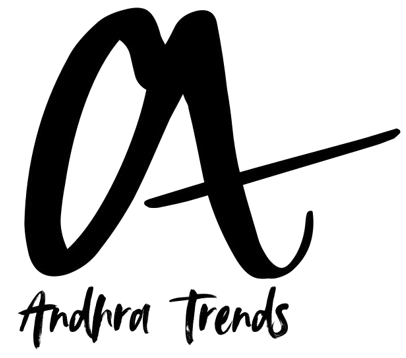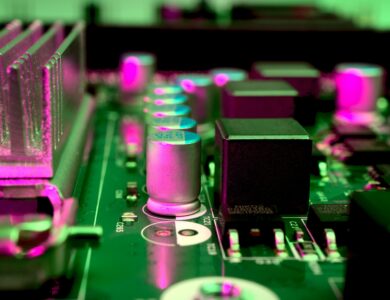In today’s digital age, choosing the right computing hardware can significantly impact productivity, efficiency, and overall experience. Whether you’re a casual user, a gamer, a professional, or someone in need of specialized equipment, understanding what to look for is crucial. Here’s a comprehensive guide to help you make an informed decision.
1. Understanding Your Requirements
Before diving into the technical specifications, it’s essential to understand your requirements. Different tasks demand different levels of performance and capabilities from computing hardware.
Casual Users
If your primary use involves browsing the internet, checking emails, and using basic applications like word processors and spreadsheets, you don’t need high-end hardware. A mid-range laptop or desktop with a decent processor, sufficient RAM, and a solid-state drive (SSD) for quick boot times will suffice.
Gamers
Gamers need more powerful computing hardware. A high-performance graphics card, a fast processor, and ample RAM are essential for a smooth gaming experience. Additionally, consider a high-refresh-rate monitor and a reliable cooling system to prevent overheating during intense gaming sessions.
Professionals
Professionals, especially those working in fields like graphic design, video editing, or software development, require robust computing hardware. High-resolution monitors, powerful processors, substantial RAM, and large storage capacities are crucial. For video editors, a powerful GPU can significantly reduce rendering times.
Specialized Needs
Specialized fields such as scientific research, AI development, and 3D modeling demand top-tier computing hardware. High-performance processors, GPUs, large amounts of RAM, and specialized hardware like Tensor Processing Units (TPUs) might be necessary.
2. Key Components to Consider
Once you’ve identified your requirements, it’s time to look at the key components of computing hardware. Each component plays a crucial role in the overall performance and functionality of your system.
Processor (CPU)
The processor is the brain of your computer. It handles all the instructions from your software and applications. For casual use, an Intel Core i3 or AMD Ryzen 3 processor is sufficient. Gamers and professionals should look at Intel Core i5/i7 or AMD Ryzen 5/7 processors. For specialized needs, high-end processors like Intel Core i9 or AMD Ryzen 9 are recommended.
Memory (RAM)
RAM is where your computer stores data that is actively being used. More RAM allows for better multitasking and faster performance. Casual users can get by with 8GB of RAM, while gamers and professionals should aim for 16GB or more. Specialized applications might require 32GB or more.
Storage
Storage options have evolved significantly with the advent of SSDs. SSDs are faster and more reliable than traditional Hard Disk Drives (HDDs). For most users, a combination of SSD (for the operating system and applications) and HDD (for additional storage) is ideal. Gamers and professionals should prioritize larger SSDs for faster load times and better overall performance.
Graphics Card (GPU)
A graphics card is essential for gaming, video editing, and other graphics-intensive tasks. Casual users can rely on integrated graphics, but gamers and professionals need dedicated GPUs. NVIDIA and AMD offer a range of GPUs catering to different performance needs and budgets. For specialized tasks like AI and 3D modeling, high-end GPUs like NVIDIA’s RTX series are recommended.
Monitor
The monitor is your window into the digital world. For casual use, a standard HD monitor is adequate. Gamers should look for monitors with high refresh rates (144Hz or higher) and low response times. Professionals, particularly those in design and video editing, should consider high-resolution monitors with accurate color reproduction.
3. Budgeting and Future-Proofing
Balancing your budget with your hardware needs is crucial. While it might be tempting to buy the latest and greatest computing hardware, it’s essential to consider long-term value and future-proofing.
Setting a Budget
Start by setting a realistic budget. Factor in the cost of all components and peripherals. It’s often more cost-effective to invest in a well-balanced system than splurging on a single high-end component.
Prioritizing Upgrades
Identify which components will provide the most significant performance boost for your needs. For instance, gamers might prioritize a better GPU, while professionals could benefit more from additional RAM or a faster processor.
Future-Proofing
Technology evolves rapidly, so consider future-proofing your system. Choose components that offer room for upgrades. For example, a motherboard with extra RAM slots or a power supply with enough wattage to support a future GPU upgrade can save money in the long run.
4. Brand and Warranty Considerations
Choosing reputable brands and understanding warranty terms can impact your experience and peace of mind.
Reputable Brands
Opting for computing hardware from well-known brands ensures quality and reliability. Brands like Intel, AMD, NVIDIA, Samsung, and Corsair have established reputations for producing high-quality components. Reading reviews and seeking recommendations can help in making informed decisions.
Warranty and Support
Check the warranty and support options for each component. A good warranty can save you from unexpected repair costs. Some brands offer extended warranties and excellent customer support, which can be invaluable if you encounter issues with your hardware.
Conclusion
Selecting the best computing hardware for your needs involves understanding your requirements, evaluating key components, balancing your budget, and considering brand reputation and warranty options. By carefully assessing each of these factors, you can build or buy a system that meets your current needs while offering the flexibility to adapt to future demands. Whether you’re a casual user, a gamer, a professional, or someone with specialized requirements, the right hardware can significantly enhance your computing experience.